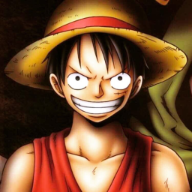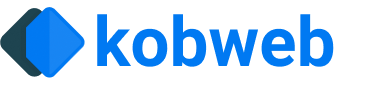路由
@Page
创建页面非常简单!它就是一个普通的 @Composable 方法。要将你的 composable 升级为页面,你只需要:
- 在
jsMain源目录下的pages包中的某个位置定义你的 composable。 - 用
@Page注解标注它
仅凭这些,Kobweb 就会自动为你创建一个站点入口。
例如,如果我创建以下文件:
这将创建一个可以通过访问 mysite.com/admin/settings 访问的页面。
URL 的最后一部分,这里是 settings,被称为 slug。
默认情况下,slug 来自文件名,它会被转换为 kebab-case。例如,文件名 AboutUs.kt 会转换为 about-us。不过,你可以根据需要逐个覆盖这个默认行为(稍后会详细介绍)。
换句话说,生成 URL 时不会使用你的方法名。你可以随意命名方法,但按照惯例,我们建议使用与文件名匹配的名称,并附加 Page 后缀。
文件名 Index.kt 是特殊的。如果在这样的文件中定义了页面,它将被视为该 URL 下的默认页面。例如,如果在 .../pages/admin/Index.kt 中定义的页面,用户访问 mysite.com/admin/ 时就会看到这个页面。
Route Override
如果你需要更改为页面生成的路由,可以设置 Page 注解的 routeOverride 字段:
上述代码将创建一个可以通过访问 mysite.com/admin/config 访问的页面。
routeOverride 还可以包含斜杠,如果值以斜杠开头和/或结尾,则具有特殊含义。
- 以斜杠开头 - 表示从根目录开始的整个路由
- 以斜杠结尾 - 仍然会从文件名生成一个 slug 并附加到路由覆盖中。
如果将覆盖设置为 "index",其行为与将文件设置为 Index.kt 相同,如上所述。
一些示例可以澄清这些规则(以及它们在组合时的行为)。假设我们在文件 a/b/c/Slug.kt 中为我们的网站 example.com 定义一个页面:
| 注解 | 生成的 URL |
|---|---|
@Page |
example.com/a/b/c/slug |
@Page("other") |
example.com/a/b/c/other |
@Page("index") |
example.com/a/b/c/ |
@Page("d/e/f/") |
example.com/a/b/c/d/e/f/slug |
@Page("d/e/f/other") |
example.com/a/b/c/d/e/f/other |
@Page("d/e/f/index") |
example.com/a/b/c/d/e/f/ |
@Page("/d/e/f/") |
example.com/d/e/f/slug |
@Page("/d/e/f/other") |
example.com/d/e/f/other |
@Page("/d/e/f/index") |
example.com/d/e/f/ |
@Page("/") |
example.com/slug |
@Page("/other") |
example.com/other |
@Page("/index") |
example.com/ |
尽管这里允许了灵活性,但你不应该频繁使用此功能,甚至完全不使用。Kobweb 项目的好处在于用户可以轻松地将你网站上的 URL 与代码库中的文件关联起来,但此功能允许你打破这些假设。它主要用于启用动态路由 ( 动态路由) 或提供一个有效的 URL 名称,该名称使用 Kotlin 文件名中不允许的字符。
Package
虽然 slug 是从文件名派生的,但路由的早期部分,称为 URL 路由段,是从文件的包派生的。
包将通过删除任何前导或尾随下划线(因为这些通常用于解决包名中允许的值和关键字的限制,例如 site.pages.blog._2022 和 site.events.fun_)并将 camelCase 包转换为连字符单词(因此 site.pages.team.ourValues 生成路由 /team/our-values/)。
@PackageMapping
如果你想覆盖为包生成的路由段,可以使用 PackageMapping 注解。
例如,假设你的团队出于美观原因不喜欢使用 camelCase 包。或者你有意在网站的路由段中添加前导下划线以强调(因为前面提到前导下划线会自动删除),例如在路由 /team/_internal/contact-numbers 中。你可以为此使用包映射。
你将包映射注解应用于当前文件。使用它看起来像这样:
有了上述包映射,位于 site/pages/team/values/Mission.kt 的文件将可以在 /team/our-values/mission 访问。
Page context
每个页面方法通过 rememberPageContext() 方法提供对其 PageContext 的访问。
关键是,页面的上下文为其提供了对路由器的访问,允许你导航到其他页面。
它还提供了有关当前页面 URL 的动态信息(在下一节中讨论)。
In general, adding a ctx: PageContext parameter to the @Page method is slightly more idiomatic, but using rememberPageContext is fine if you find it cleaner in some cases or as a way to avoid passing ctx values around everywhere.
Router
A page's context provides it access to a router, which allows you to navigate to other pages.
Query parameters
你可以使用页面上下文检查传递到当前页面 URL 的任何查询参数的值。
因此,如果你访问 site.com/posts?id=12345&mode=edit,你可以像这样查询这些值:
Page data
The page context provides a data object that you can use to store and pass around user data. However, we will postpone talking more about it for now, as its use will be easier to see when we discuss Layouts later.
Dynamic routes
除了查询参数,Kobweb 还支持直接在 URL 中嵌入参数。例如,你可能想注册路径 users/{user}/posts/{post},如果站点访问者输入类似 users/bitspittle/posts/20211231103156 的 URL,则会访问该路径。
我们如何设置它?幸运的是,这相当容易。
但首先,请注意在示例动态路由 users/{user}/posts/{post} 中实际上有两个不同的动态段,一个在中间,一个在末尾。这些可以通过 PackageMapping 和 Page 注解分别处理。
@PackageMapping
注意映射名称中使用的大括号!这让 Kobweb 知道这是一个动态包。
如果你将空的 "{}" 传递给 PackageMapping 注解,它会指示 Kobweb 使用通常从包生成的路由段名称(即在此特定情况下为 user)。
@Page
与 PackageMapping 类似,Page 注解也可以使用大括号来表示动态值。
空的 "{}" 告诉 Kobweb 使用通常从文件名生成的 slug 名称(即在此特定情况下为 post)。
请记住,Page 注解允许你重写整个路由。该值也接受动态段,因此你甚至可以这样做:
但强大的力量带来了巨大的责任。像这样的技巧可能很难找到和/或以后更新,特别是当你的项目变大时。虽然它有效,但你应该只在绝对需要的情况下使用这种格式(例如在代码重构后你必须支持旧的 URL 路径)。
Querying dynamic route values
查询动态路由值的方式与请求查询参数完全相同。也就是说,使用 ctx.params:
You should avoid creating URL paths where the dynamic path and the query parameters have the same name, as in mysite.com/posts/{post}?post=..., as this could be really tricky to debug in a complex project. If there is a conflict, then the dynamic route parameters will take precedence. (You can still access the query parameter value via ctx.route.queryParams in this case if necessary.)
Optional dynamic routes
If you've specified a dynamic route, a value must be set for the dynamic segment. For example, with:
if you visit mysite.com/posts/, Kobweb will show a 404 error. You would need to visit a route like mysite.com/posts/123 for the navigation to work.
However, let's say you want to support posts/ as well! In that case, you can add a question mark to the end of the dynamic segment name:
Now, visiting mysite.com/posts/ will work as expected. When you query the "post" value, it will be an empty string, which you can use to detect that case.
Catch-all dynamic routes
As seen above, dynamic routes so far capture a single part of the entire route, e.g. "/users/{user}/profile" capturing "bitspittle" in the URL "/users/bitspittle/profile".
Kobweb also supports catch-all dynamic routes, which capture the remainder of the URL, at which point the page can parse it and handle it as it sees fit.
To create a catch-all route, prepend your dynamic route name with an ellipsis.
For example, the catch-all route "/a/b/c/{...rest}" would capture "x/y/z" in the URL "/a/b/c/x/y/z".
Catch-all route segments MUST terminate the route. The following is not valid and will result in an exception being thrown: "/a/b/c/{...middle}/x/y/z".
In practice, using it looks like this:
Not specifying a name, "{...}" in other words, tells Kobweb to use the name of the slug normally generated from the file name (which would be product-details in this specific case).
It is not expected that many sites will ever use a catch-all route, but in the above case, you could use the captured value as a way to encode fluid details of a product, perhaps with sub-routes contextually depending on the product type.
For example, the above page could handle /store/products/home-and-garden/hoses/19528, /store/products/electronics/phones/google/pixel/4a, and whatever other scheme each department demands.
Of course, it is better to provide a more structured solution if you can (e.g. declaring a page route like /store/products/{category}/{subcategory}/{product}), but reality can be messy sometimes.
Optional catch-all routes
While "a/b/c/{...rest}" will match "/a/b/c/d", it will NOT match "/a/b/c/". If you want to additionally support the empty case, you can add a question mark to the end of the name, e.g. "/a/b/c/{...rest?}".
Using this feature, you could even discard Kobweb's routing logic entirely and handle everything yourself:
Static and dynamic siblings
If you have a site that registers both static and dynamic segments at the same level, then a static match will always take precedence.
For example, if you register routes /a and /{else}, then visiting /a will trigger the /a handler, while visiting anything else, such as /b, will trigger the /{else} handler.